Appearance
Widgets
Widgets are the core components of the subject record, providing a dynamic and interactive way to view and manage data. They are completely configurable, allowing you to create a tailored interface that meets their specific requirements.
Filtering
Visualisation widgets can be filtered by any field on the visualisation. To add a filter, click the filter icon in the top right-hand corner of the visualisation.
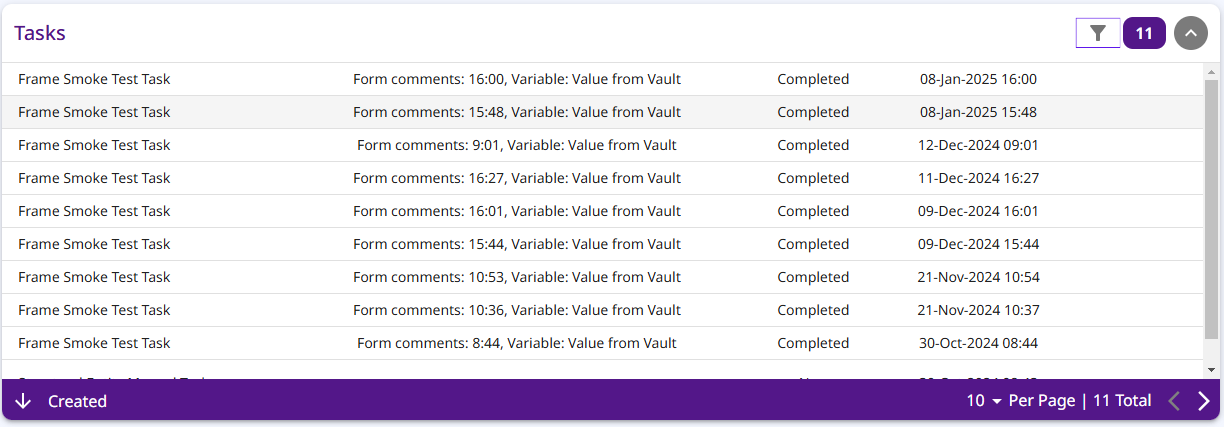
This will present a list of the fields that can be filtered on. Select the field you want to filter on and then enter the value you want to filter by.

There is also a liquid filter mode that can be used to create more complex filters. To enable this mode, click the toggle icon on the right-hand side of the value field.
When you then click on the value field, you will be presented with a liquid editor.
For more information about liquid, see the guide.
Sorting
Visualisation widgets can be sorted by any field on the visualisation.
To change the field click the field name in the bottom left-hand corner of the visualisation. This will present a list of the fields that can be sorted on. Select the field you want to sort on.
To change the order click the order icon in the bottom left-hand corner of the visualisation. This will toggle between ascending and descending order.