Appearance
Setup
TIP
Use this guide if you are setting up a new tenant on AireFrame for the first time.
The first time that you log into a new tenant on AireFrame, you will be presented with the following screen. This is not an error, it just means that the tenant needs to be configured first.
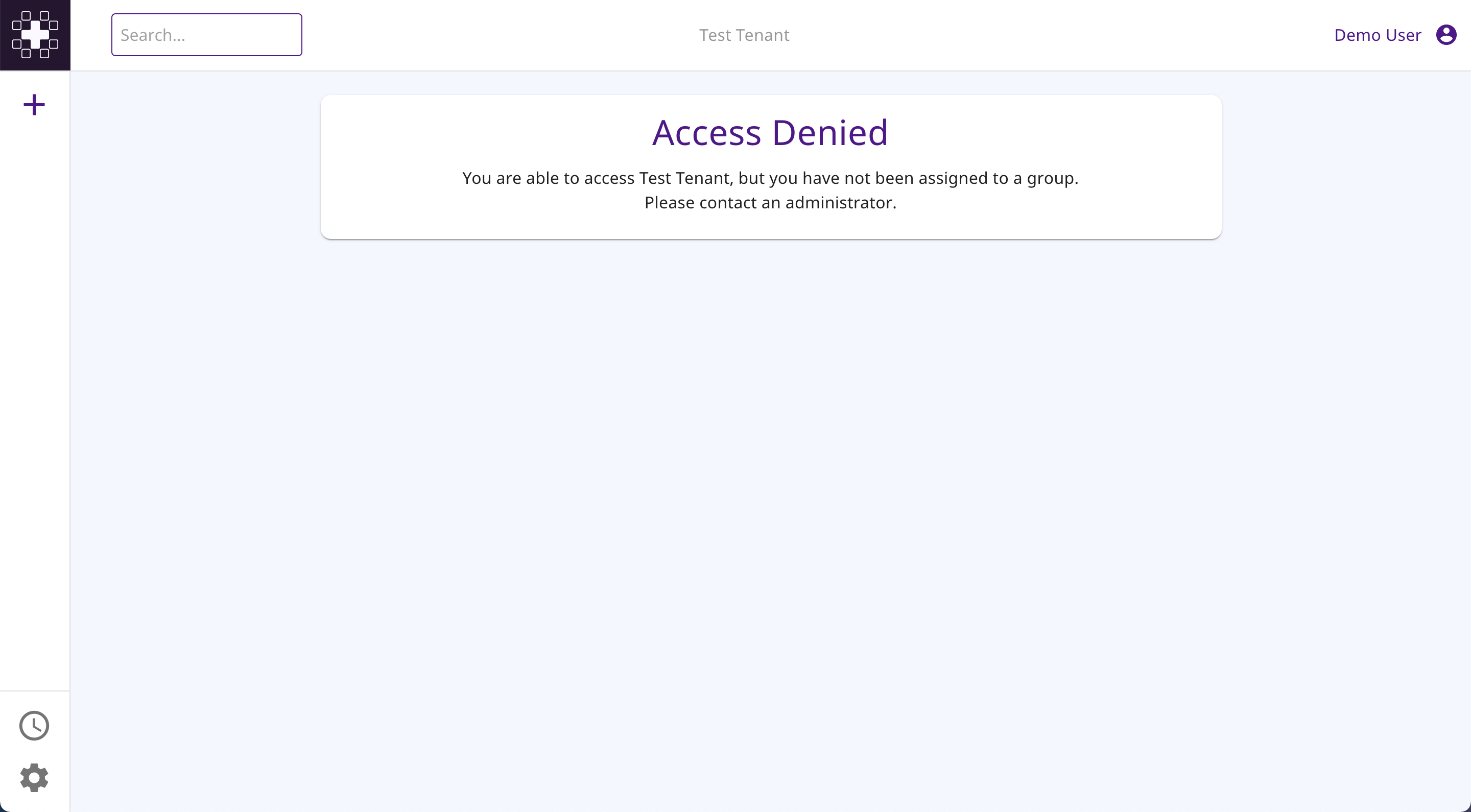
To configure a new tenant, click the cog icon in the bottom left of the screen and follow the steps below: